Description
TiviMate 12-month
Tv subscription For Smart tv – Iptv worldwide :
TiviMate subscription 12 but More than 18,000 channels in 4K, FHD, HD and SD, 130 channels in replay, and more than 20,000 VOD (Movies, series, documentaries, children, cartoon, sport … etc). Stable server, no outages, EPG available.
Note:
If you are using an Android set-top box, this application is available on Google Play Store.
You can easily download and install the application. In the Play Store, you can also get the tivimate companion app which is the premium version of tivimate.
If you have any confusion when downloading, look for the TiviApp Live – Best TV, IPTV and VOD media player (early access).
What is Tivimate?
Tivimate is an IPTV application that allows its users to access and read without any difficulty on their connected devices such as a Smartphone, a tablet, a PC and even a TV box. Vieo on YouTube, series and movies on Netflix, you will be able to watch them without problems. The application is a creation of AR Mobile Dev and wants to be the new reference application for IPTV.
Tivimate for Samsung / LG Smart tv:
The Tivimate application will also allow you to play all formats of IPTV channels without problems. As m3u is the usual format for IPTV channels, you will be able to play them without worry.
You also have the possibility to create playlists on your application to easily and quickly access your favorite IPTV channels. At the moment, however, the application cannot yet play VOD videos.
The version is still being tested, but the full version will be released soon. This IPTV application is a legal application and you can use it without problems.
However, it does not come with IPTV subscriptions, let alone m3u links, so you will have to subscribe to an IPTV channel provider to be able to easily access your favorite programs.
Tivimate APK Smart tv :
If you are interested in the Tivimate IPTV application and you want to try it, you can download the application for free on Google PlayStore. Easy to use, you just have to install it on your TV box to be able to enjoy your IPTV subscriptions on your flat screen and enjoy all your favorite programs without bugs and without failures.
There is also another way to get the Tivimate application for free. You can do this by downloading the application from the free APK application download platforms. Once the application has been downloaded, you can install it on your TV box to take advantage of your IPTV subscriptions.
Download apk tivimate on Play Store here:
How to install and Configure the Tivimate iptv Player application 12-Month Subscription Xtream Code and M3u (Video)?
– You will be on the screen of the installation of the Tivimate iPTV Player application, click on install.
– At the end of its installation, launch the Tivimate iPTV Player application by clicking on Open.
– Wait for the Tivimate iPTV Player application to open.
– Click on Add Playlist to configure Tivimate iptv player.
– Choose Xtream-login codes.
– Enter the credentials of your Tivimate iptv – Player subscription: Server URL, Name, User and Password.
– Click Next and wait for your subscription to load.
 Cart is empty
Cart is empty 



